Payment Tips
Please complete the payment in the new page. Do NOT close the window before the completion of payment. After payment, please select the following two items according to your payment condition.
Related booking number has been sent to your E-mail, please check
Basic Information
- Trip Type
- Airlines
- Booking Class
- Adult
- 人
- Child
- Origin
- Destination City
- Departure Date
- Return Date
Flight Information
- Route
- Flight Number
- Departure Time
- Arrival Time
- Transit
Passenger Information
- Surname
- Givenname
- Title
- Adult/Child
Basic Information
- City
- District
- Room Type
- Breakfast
- Room
- Nationality
- Check-In Date
- Check-Out Date
Hotel Information
- Name
- Tel No
- Star
- Address
Guest Information
- Surname
- Givenname
- Title
Other Request
Basic Information
- Origin
- Destination
- Package Title
- Airlines
- Departure Date
- Adult
- Child
Flight Information
- Route
- Flight Number
- Departure Time
- Arrival Time
- Origin
- Destination
Hotel Information
- Name
- Tel No
- Star
- Address
- Room
- Bed Type
- Check-in Date
- Check-out Date
Basic Information
- Origin
- Destination
- Tour Title
- Airlines
- Departure Date
- Adult
- Child
Product Information
- Name
- Date
- Time
- Section
- Adult
- Child
Booking Content
Contact Person
- Name
- Contact NO.
Booking Status
Payment Deadline:
Total:
MOP
Amount Paid:
MOP
Need To Pay:
MOP
Need To Pay:MOP
- UnionPay / VISA / MasterCard
- WeChat Pay
- Alipay
Choice of billions of users. FASTER & SAFER
Tips: Click NEXT, then open SCAN in WeChat to scan QR code.
NextSearch Your Booking Number
Please fill in the following information to search your booking number
Please enter contact person
Please enter contact number
Please enter E-mail
Please select booking type
My Booking
Your booking payment successful!
Thank you for your patronage, if you need to reschedule or refund booking, please contact us.
Returns Booking Search
Thank you for your patronage, if you need to reschedule or refund booking, please contact us.
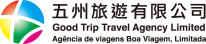
 English
English
 繁體中文
繁體中文